HI Friends again I am here to help u out for installing custom rom in Ur X8 or W8, I am also a W8 user and tried hard to root and install custom rom in my mobile without damaging my mobile. Everybody said that there is a risk in rooting and installing custom ROM, but it seems there is no fear (for me).
Ok let’s start, So U will need a USB cable, Flash Tool 0.2.9.1, Xperia X8 Driver(included in Flash Tool), Java JDK 6.
So start preparing Ur mobile for Installation of custom ROM, first of all back up all the data for example contacts, messages, notes etc. If u have not rooted the mobile yet then U can do it with the help of the tutorial. Go to Application>development and activate USB debugging by touching on that. Install all the above mentioned software to Ur Pc; you can see my rooting tutorial here.
After rooting U have to update to the latest Baseband which will allow u installing custom ROM s.
Update your phone to latest baseband before installing new ROMs.[current for W8 - 015]
Kernel and baseband are related to each other, so if you have baseband 006, you'll have 2.0.2.A.0.24 kernel, and with baseband 015 you'll get 2.1.1.A.0.6 kernel.
To check baseband - Settings > About Phone > Baseband version.
To update Baseband download the latest baseband here.
To upgrade the baseband open Extract the downloaded Baseband file and copy the .ftf file to the firmware folder of Flash Tool. After that open Flashtool.exe and click on Flash and select the .ftf file firmware and click OK. Wait for some time a pop up will appear when the process will be started as shown below. But don’t click on that cancel button.

Unplug the USB cable from the phone . turn off the phone . after turning off press and hold the back key of ur phone and insert the usb cable in the mean time . The Green LED will appear , and on the pop up message click on Ok button.
It will show a message that “Found at USB/……..” , just wait for some time.
If the “Start Flashing” message appear everything is ok …

When last message appears unplug /plug USB cable. Restart the phone and after the restart the baseband must have been upgraded.
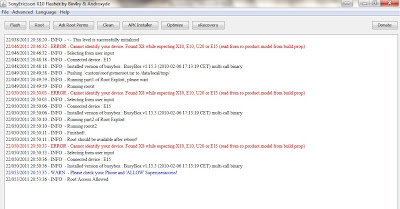
Then download custom ROMS from here .
To install custom Rom Copy custom ROM update file to SD card.
Copy the zip file you have downloaded to your SD card, make sure it is the one you want to install.
Copy the zip file you have downloaded to your SD card, make sure it is the one you want to install.
OK, everything is ready, you get 75% process complete. now disconnect the phone with your PC, power off your phone, press the power button, then repeatedly press the “back” key after the white “SONY” text show up. your phone will enter xRecovery, top line of the screen shows “FreeXperia X8 Recovery 001″ . Now be careful, don’t press the “home” key if you do not know what is going on.
To Back up your current system Use the volume up and volume down key to move the highlight option, use Home key to select the option, use Back key to Return.
Now follow this to back up your current system to the SD card, “Back up and restore” -> “Back up”, this may take over 3 minutes, wait for the process to complete. Then press Back key to return to the main menu.
Now follow this to back up your current system to the SD card, “Back up and restore” -> “Back up”, this may take over 3 minutes, wait for the process to complete. Then press Back key to return to the main menu.
Before installing custom ROM Wipe your X8 / W8's default ROM and install custom ROM. Now select the “Factory Reset (full wipe)” to clear user data, then enter “Instal custom zip”, enter “choose custom zip from sdcard”, volume key move your selection, find out the custom rom zip file, and press Home key, the installation process will start, wait for 3 minutes when it shows “install from sdcard complete”, press Back key to return to top menu, select “Reboot the phone”, now enjoy your brand new custom rom.
Important Note : If you fail to update your Xperia X8 / W8, you can simply enter xRecovery, select “Backup and Restore”, select “Restore”, restore the whole system you backup before.



Superb Bro Mine upgraded... thanks a lot!! every thing is wrking except xrecovery and (optimize) in my w8... thougt i manage.. thanks a lot again :P
ReplyDeleteyou are most welcome
ReplyDeleteJava JDK CANT download. : - (
ReplyDeleteduring upgrading when i was pressing back button and while connecting the cable i get the error that searching for xperia.....searching for xperia.....can any one help...pls soon
ReplyDeleteJava JDK CANT download...so sad cannot root w8,cannot make it pto ... F4
ReplyDeletewhat's ur problem why u cant download just go to this link
ReplyDeletehttp://download.oracle.com/otn-pub/java/jdk/6u30-b12/jdk-6u30-windows-i586.exe
cant extract baseband
ReplyDeletehelp....
download another copy and try extracting again..
ReplyDeletehow to get multi toucch on my rooted gingerdx w8?? help plz... send me a link to my mail... "insomniainduced@gmail.com" thanks in advance bro... plz help
ReplyDeletewhy i cant update my gingercruzt., it shows that i need to update my baseband to this :M76XX-TSNCJOLYM-53404015/// but when i check my baseband. this is my baseband., then why i am having a hard time installing it???
ReplyDeleteagain upadate ur baseband and try again...
ReplyDeletecant exract Baseband
ReplyDeleteTry downloading again mine is extracting and try extracting with other extracto u r using....and i am serching for other baseband publish the new link soon...
ReplyDeleteok tnx sir
ReplyDeleteYou are most welcome , and keep visiting...
Deletethanks alot sir :) it working now :)
ReplyDeleteYou are most welcome ......and keep visiting and if possible mail me at debashisnayak2050@gmail.com with new ideas to write in my blog , just suggest me to write and i will write...
ReplyDeletePls help me how to upgrade my w8 from 2.1v to 2.3v, thanks in advance..
ReplyDeletehello sir, in flasher tool, after root there a line appeared "not found superuser and allow root permittion on your phone.
ReplyDeletetry rooting again...
ReplyDeletewhere to download custom rom kuyadroid v3.2.209 zip version,
ReplyDeletebcoz page is not going to open and i unable to download this file,
help me
try installing other ROM , the download page for kuya droid just has been crashed...
ReplyDeletei already install ginger dx but when display reboot and enjoy,i rebooted/restarted the phone . after showing the ginger dx logo the phone is not responding(displaying only the logo),what should i do? plz help me?
ReplyDeletehi debashis, can u send me latest baseband to my e-mail young_knight94@yahoo.com. I'cant download.
ReplyDeletethanks bro... my w8 is updated...
ReplyDelete.... this is naveen.... i want to know best custom rom for w8 with w8 kernel... please mail me at naveen.engg55@gmail.com
hello dude will u help me for upgrading w8 baseband I have kuyadroid custom rom but its saying that baseband is not compatible with this rom and baseband link given in this page that is not workin pls will u help me mail me adsy411@gmail.com
ReplyDeletepoda punda
ReplyDeletehow to install xrecovery?i cant start
ReplyDeletei installed busybox.but it says installation of busybox was not successful.try installing to a different location
ReplyDeleteBro,the download for the baseband was removed,got a new link? reply asap! thanks!
ReplyDeletehey after I done this
ReplyDelete"When last message appears unplug /plug USB cable. Restart the phone and after the restart the baseband must have been upgraded.
"
should I unplug the phone then start the phone then plug it again??
why I cant click xrecovery plss help
but ofter installation every thing is k...but market not loging in & showing error like your device not provision for data service..so plz till me bro what to do ...
ReplyDeleteactually i m using sony ericsson w8 i tried many roms but in case same problem like no data service...i hope u ll help finally
ReplyDeletego to www.coolhax.com for more info
ReplyDeletehey plz send baseband to stephandsouza07@gmail.com...
ReplyDeletei tried all ur steps but not able to download baseband file...
im getting baseband error while installation ..
pleaseee help...
flash mode is not working
ReplyDeletehey please do help me. i cant get into the recovery mode. ive installed properly and despite pressing back button, i get booted into android
ReplyDelete